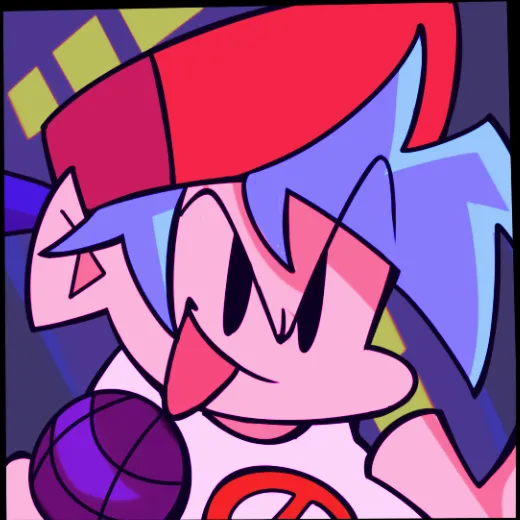Learn the minimum PC requirements to play Friday Night Funkin’ (FNF) smoothly, covering CPU, RAM, OS, and graphics card specifications.
Make sure your computer meets these specs before playing. For the best experience, explore recommended configurations and optimization tips.
Minimum PC Requirements
Operating System
- Windows: Windows 7 or later
- macOS: macOS 10.12 (Sierra) or later
- Linux: Linux distributions supporting OpenGL 3.0
Hardware Requirements
- Processor: Intel Core i3 or equivalent AMD processor
- Memory: 4 GB RAM
- Graphics: Graphics card supporting OpenGL 3.0
- Storage: 1 GB available space
- Network: Internet connection required for downloading the game
Software Requirements
- DirectX: DirectX 11 or later required for Windows users
- OpenGL: OpenGL 3.0 or later support required
- Audio Drivers: Functional audio drivers required
Recommended PC Specifications
Operating System
- Windows: Windows 10 or later
- macOS: macOS 11 (Big Sur) or later
- Linux: Ubuntu 20.04 or later
Hardware Requirements
- Processor: Intel Core i5 or equivalent AMD processor
- Memory: 8 GB RAM
- Graphics: Dedicated graphics card supporting OpenGL 4.0
- Storage: 2 GB available space
- Network: Stable internet connection
Software Requirements
- DirectX: DirectX 12 required for Windows users
- OpenGL: OpenGL 4.0 or later support required
- Audio Drivers: Latest audio drivers recommended
Mobile Device Requirements
Android Devices
- Operating System: Android 6.0 (API 23) or later
- Processor: 64-bit processor
- Memory: At least 2 GB RAM
- Storage: At least 500 MB available space
- Network: Internet connection required for downloading and updates
iOS Devices
- Operating System: iOS 12.0 or later
- Devices: iPhone 6s or later, iPad Air 2 or later
- Storage: At least 500 MB available space
- Network: Internet connection required for downloading and updates
Performance Optimization Tips
PC Optimization
Close Background Applications
- Shut down unnecessary applications
- Disable unnecessary startup items
- Clean up system junk files
Update Drivers
- Update graphics drivers
- Update audio drivers
- Install system updates
Adjust Game Settings
- Lower graphics quality
- Disable unnecessary visual effects
- Adjust resolution
Mobile Optimization
Clean Your Device
- Clear cache files
- Remove unnecessary apps
- Restart your device
Network Optimization
- Use a stable Wi-Fi connection
- Avoid downloading during peak hours
- Check network settings
Compatibility Notes
Supported Platforms
- ✅ Windows 7/8/10/11
- ✅ macOS 10.12+
- ✅ Ubuntu 18.04+
- ✅ Android 6.0+
- ✅ iOS 12.0+
Unsupported Platforms
- ❌ Windows XP/Vista
- ❌ macOS 10.11 and below
- ❌ Android 5.0 and below
- ❌ iOS 11.0 and below
Special Notes
- Virtual Machines: Running in a virtual machine is not recommended
- Cloud Gaming: Supported on some cloud gaming platforms
- Steam Deck: Fully compatible
- Chrome OS: Supported via Linux subsystem
Troubleshooting
Common Issues
Game Fails to Launch
- Check system requirements
- Update graphics drivers
- Reinstall the game
Game Runs Slowly
- Lower graphics settings
- Close background applications
- Check hardware temperature
Audio Issues
- Check audio drivers
- Adjust audio settings
- Restart audio services
Getting Help
If you encounter system compatibility issues, you can:
- Visit the official forums
- Contact technical support
- Seek help from the community